- Today
- Total
| 일 | 월 | 화 | 수 | 목 | 금 | 토 |
|---|---|---|---|---|---|---|
| 1 | 2 | 3 | ||||
| 4 | 5 | 6 | 7 | 8 | 9 | 10 |
| 11 | 12 | 13 | 14 | 15 | 16 | 17 |
| 18 | 19 | 20 | 21 | 22 | 23 | 24 |
| 25 | 26 | 27 | 28 | 29 | 30 | 31 |
- 코테
- 코딩테스트
- sort
- 다트
- Algorithm
- datastructure
- swift 알고리즘
- 프로그래머스 swift
- swift split
- 정렬
- 알고리즘
- 스위프트
- 정렬알고리즘
- 정렬 알고리즘
- 디자인패턴
- 자료구조
- 프로그래머스
- rxswift
- 프로그래머스 레벨2
- 감성에세이
- 디자인 패턴
- 프로그래머스 level1
- dart
- coding test
- programmer
- 스위프트디자인패턴
- swift
- Design Pattern
- programmers
- swift 코딩테스트
Bill Kim's Life...
[디자인패턴] Flyweight : 객체 생성을 이미 있다면 공유 및 참조 본문
디자인패턴에의 Flyweight에 대하여 Swift를 기반으로 하여 살펴봅니다.
#. 구독 대상
- 컴퓨터 및 소프트웨어 공학과 관련자
- 소프트웨어 관련 종사자
- 기타 컴퓨터 공학에 관심이 있으신 분
- 디자인패턴의 개념을 잡고 싶으신 분
- 기타 소프트웨어 개발과 지식에 관심이 있으신 모든 분들
- Swift 언어를 활용하여 디자인패턴을 공부해보고 싶으신 분들
Flyweight
Flyweight 패턴은 객체의 내부에서 참조하는 객체를 직접 만드는 것이 아니라, 없다면 만들고 만들어져 있다면 객체를 공유하여 전달해주는 구조 관련 패턴입니다.
Flyweight 패턴을 사용하면 객체의 할당에 사용되는 메모리를 줄일 수 있을 뿐 아니라, 객체를 생성하는 시간도 들지 않게 도와줍니다.
다만 공유된 객체 및 자원의 경우 해당 공유 자원을 사용하는 다른 곳에 영향을 줄 수 있으므로 그와 관련하여 주의하여 사용하여야 합니다.
구조
Flyweight 패턴을 UML로 도식화하면 아래와 같습니다.
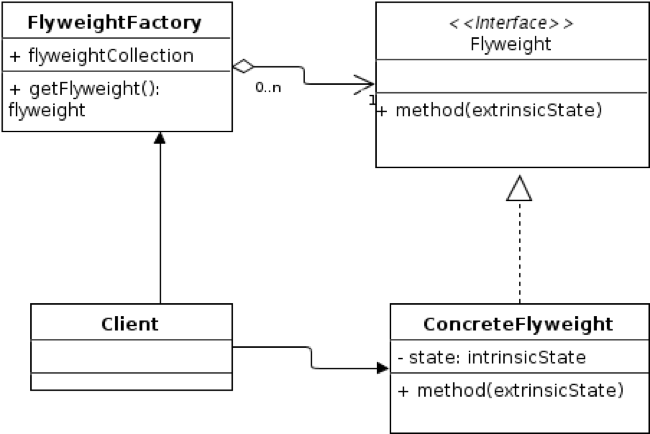
Flyweight : 공유할 자원 및 인터페이스를 가지고 있는 추상 부모 객체
ConcreteFlyweight : Flyweight를 상속받아 해당 인터페이스 함수를 구체화하는 클래스 객체
FlyweightFactory : Flyweight 객체 리스트를 관리하며 Flyweight가 가진 자원 및 인터페이스를 수행하는 클래스 객체
Implementation
class Flyweight {
var sharedState: [String]
init(sharedState: [String]) { self.sharedState = sharedState }
func operation(uniqueState: [String]) { }
}
class ConcreteFlyweight : Flyweight {
override func operation(uniqueState: [String]) {
print("Flyweight: Displaying shared (\(sharedState)) and unique (\(uniqueState) state.\n")
}
}
extension Array where Element == String {
/// Returns a Flyweight's string hash for a given state.
var key: String {
return self.joined(separator: " ")
}
}
class FlyweightFactory {
private var flyweights: [String: Flyweight]
init(states: [[String]]) {
var flyweights = [String: Flyweight]() // Dictionary
for state in states {
flyweights[state.key] = Flyweight(sharedState: state)
}
self.flyweights = flyweights
}
func getFlyweight(for state: [String]) -> Flyweight {
let key = state.key
guard let foundFlyweight = flyweights[key] else {
print("FlyweightFactory: Can't find a \(key), creating new one.\n")
let flyweight = Flyweight(sharedState: state)
flyweights.updateValue(flyweight, forKey: key)
return flyweight
}
print("FlyweightFactory: Reusing existing \(key).\n")
return foundFlyweight
}
func printFlyweights() {
print("FlyweightFactory: I have \(flyweights.count) flyweights:\n")
for item in flyweights {
print(item.key)
}
}
}
func addCarToPoliceDatabase(_ factory: FlyweightFactory, _ plates: String, _ owner: String, _ car: [String]) {
print("Client: Adding a car to database.\n")
let flyweight = factory.getFlyweight(for: car)
flyweight.operation(uniqueState: [plates, owner])
}let factory = FlyweightFactory(states:
[
["Chevrolet", "Camaro2018", "pink"],
["Mercedes Benz", "C300", "black"],
["Mercedes Benz", "C500", "red"],
["BMW", "M5", "red"],
["BMW", "X6", "white"]
])
factory.printFlyweights()
// FlyweightFactory: I have 5 flyweights:
// Mercedes Benz C300 black
// BMW M5 red
// BMW X6 white
// Chevrolet Camaro2018 pink
// Mercedes Benz C500 red
addCarToPoliceDatabase(factory,
"CL234IR",
"James Doe",
["BMW", "M5", "red"])
addCarToPoliceDatabase(factory,
"CL234IR",
"James Doe",
[“BMW", "X1", "red"])
factory.printFlyweights()
// BMW X6 white
// BMW X1 red
// Mercedes Benz C300 black
// Mercedes Benz C500 red
// Chevrolet Camaro2018 pink
// BMW M5 red
이상으로 Swift를 기반으로하여 Flyweight 디자인 패턴을 설명하였습니다.
감사합니다.
www.slideshare.net/BillKim8/swift-flyweight
[Swift] Flyweight
Swift 소스 코드를 통한 Flyweight 디자인패턴에 관한 강의 자료입니다.
www.slideshare.net
github.com/billnjoyce/Lectures/tree/master/src/designpatterns
billnjoyce/Lectures
Contribute to billnjoyce/Lectures development by creating an account on GitHub.
github.com
[참고 자료(References)]
[1] Flyweight in Swift : https://refactoring.guru/design-patterns/flyweight/swift/example#lang-features
[2] Swift Solutions: Flyweight Pattern : https://medium.com/@emanharout/swift-solutions-flyweight-pattern-7b9dcae59f35
[3] A Design Pattern Story in Swift – Chapter 19: Flyweight : http://audreyli.me/2015/07/17/a-design-pattern-story-in-swift-chapter-19-flyweight/
[4] [Design Pattern] 플라이웨이트(Flyweight) 패턴 - 디자인 패턴 : https://palpit.tistory.com/198
[5] 플라이웨이트 패턴 : https://ko.wikipedia.org/wiki/플라이웨이트_패턴
[6] Flyweight Design Pattern In Swift : http://coursegalaxy.com/designpatterns/flyweight/flyweight_swift1.htm
[7] Flyweight 패턴 : https://effectiveprogramming.tistory.com/entry/Flyweight-패턴
[8] Flyweight 디자인 패턴 : http://astrod.github.io/design_pattern/2017/05/07/Flywegiht-디자인-패턴/
'CS(컴퓨터 과학) > Design Patterns' 카테고리의 다른 글
| [디자인패턴] Proxy(프록시) : 가상의 객체를 만들어서 흐름 제어 (0) | 2020.06.12 |
|---|---|
| [디자인패턴] Observer(옵저버) : 객체에서 발생하는 이벤트를 구독-전달 (0) | 2020.06.12 |
| [디자인패턴] Command(커맨드) : 실행될 기능을 캡슐화하여 여러 기능을 실행 (0) | 2020.06.12 |
| [디자인패턴] Bridge(브릿지) : 기능과 구현을 분리하여 독립적 변경과 확장을 용이하게 하는 패턴 (0) | 2020.06.12 |
| [디자인패턴] Facade(퍼사드) : 다수의 클래스간의 다양한 기능을 단순한 하나의 인터페이스 형태로 제공 (0) | 2020.06.12 |





